Credentialing Process
Prerequisites for New Hires
STEP 1: Please carefully read the NPI documents from your credentialing email to obtain a National Provider Identifier (NPI) if you do not have one. You will need an NPI to complete your credentialing application. If you already have an NPI please check your information and update it as needed.
STEP 2: Please carefully read Credentialing Overview, CAQH Instructions and Required Supporting Documents for information on completing the CAQH credentialing application.
STEP 3: Complete all required and requested Counsil for Affordable Quality Healthcare (CAQH) Profile Data sections and upload all required supporting documents under the Documents tab.
*If you are an UNLICSNED clinician, please consult the CAQH Instructions for how to fill out the “Professional License” section of CAQH.*
**Once you’ve fully completed your profile data, you MUST attest to its accuracy.**
*** You MUST turn on global authorization by selecting “Yes”, agreeing to the release, and clicking “Save” under the Authorize tab at the top of CAQH. ***
STEP 4: Complete the Private Practice Form and Provider Questionnaire.
STEP 5: Please complete steps 1, 3, and 4 within 1 week of receiving the credentialing email. After you’ve completed your CAQH application and attached all supporting documents, please Email KarenHe@jcmh.org with your CAQH ID # and step 4 forms to let her know your application is complete.
**If your NEO is less than a week away, please email your CAQH ID # and forms by 8 am the Friday before your New Employee Orientation (NEO).**
STEP 6: The credentialing coordinator will review your application and forms. If any revisions are necessary or if we are missing any other requested documents, they must be submitted by 8 am the Monday before your NEO.
**If we do not have all requested revisions and documents by 8 am the Monday before NEO, your NEO will be canceled and will only be rescheduled to the next available NEO once we have your completed packet of information.**
STEP 7: If you have a Medicaid number, please add Jefferson Center as a delegate. Please reference the Adding a Delegate to your Medicaid Portal process. Once you have successfully added Jefferson Center as a delegate, please email KatrinaD@jcmh.org to confirm. If you have any questions, please reach out to KatrinaD@jcmh.org.
STEP 8: If you are a licensed provider undergoing payor enrollment, you will receive an email from CMS/PECOS (donotreply@cms.gov). This email will allow us to enroll you in Medicare through Jefferson Center. Please be on the lookout after NEO and forward this email to manuelh@jcmh.org. (Example below)
As your surrogate, we will proceed to enroll you in Medicare. You will then receive additional emails from Medicare requiring further action. As seen in the second picture below, you may be asked to add more information or to electronically sign your enrollment application. This must be completed AS SOON AS POSSIBLE and within 30 days of receiving the email at the latest.
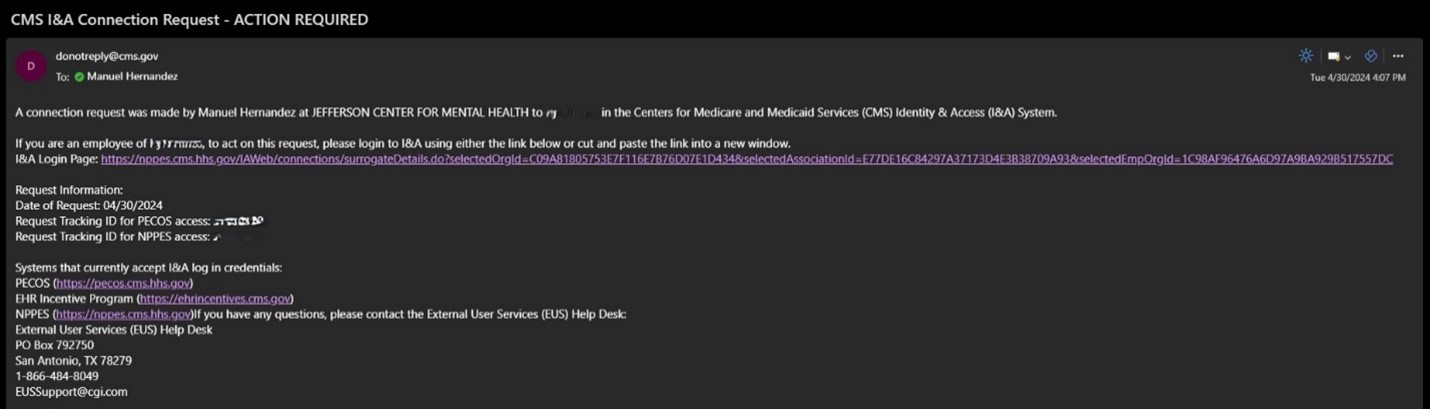
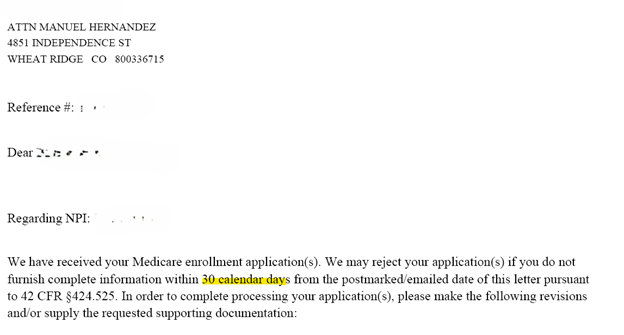
STEP 9: Please complete the survey below to let us know how this process went for you. Your feedback is important to providing the best experience to future New Hires like you!